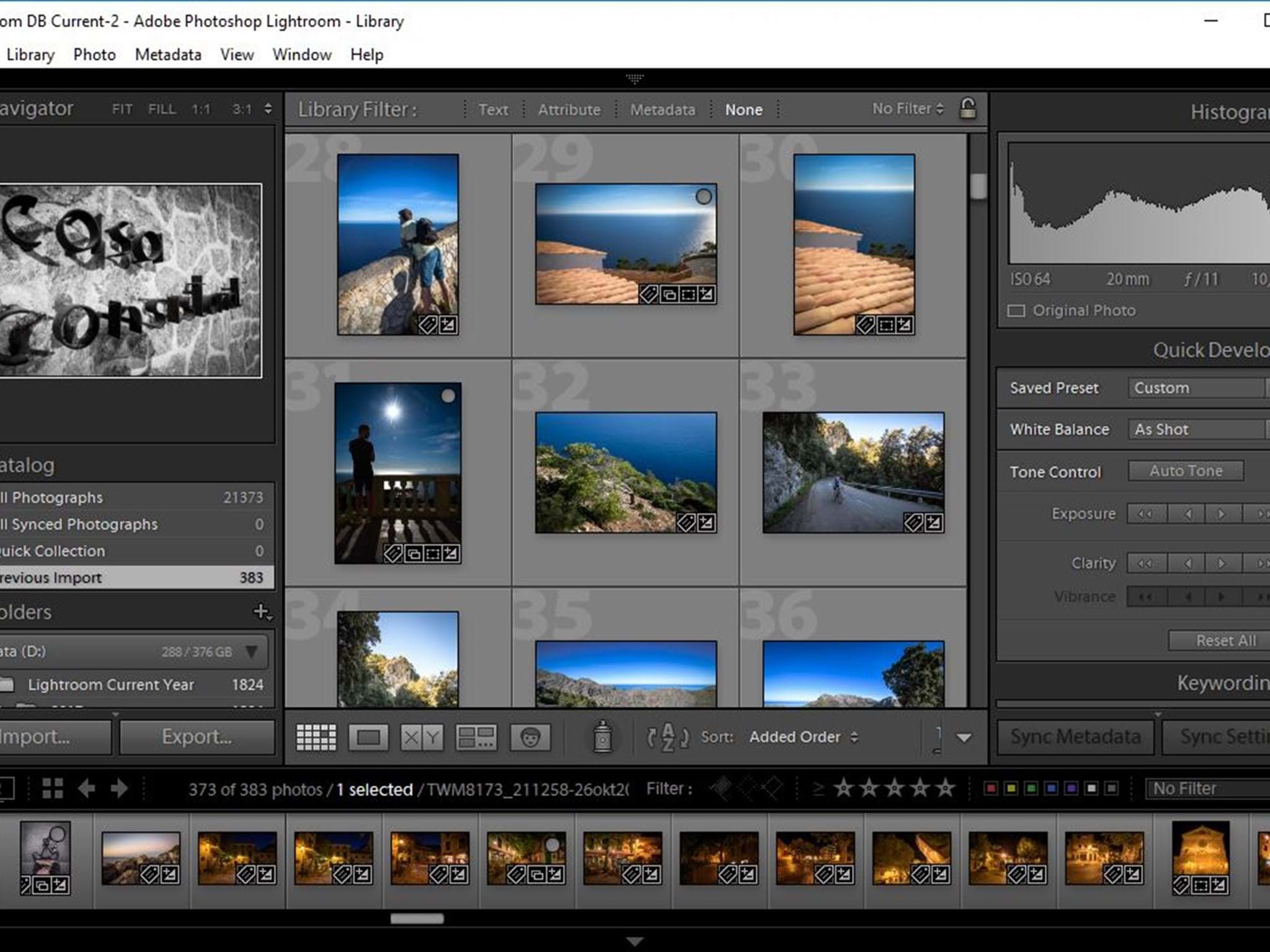Since Adobe’s announcement of the new Lightroom software and licensing model in October 2017 - and my conclusions about the impact of these (Read the article) - I have been contemplating what to do next.
This article is a small analysis of the workflow needs, and where the software marked is relative to this.
My current Photo Workflow:
I’m the kind of photographer that uses Lightroom for everything. That means no Photoshop, no explorer/finder workflow with folders and file renaming. I do it all in Lightroom. My import just dumps my photos in a folder structure organized by lightroom in a year/month/day folder structure, and from then on all the organizing, tagging, sorting/culling, editing and printing is done within Lightroom. I previously wrote an article about my fully automated image file workflow, and how automatic backup/security is built in from the ground up (Read the article).
Breaking this workflow into Lightroom's component parts, identifies the basic needs that I must fulfill, with the new photo software solution I choose:
- The Lightroom Library: This is also know as DAM (Digital Assets Management), and it basically abstracts folder/filename/location of my photos into a database, that allows me to tag anything relevant (persons, location, subject, theme, occation and so forth) onto each photo. It also contains all the camera EXIF data and combines all of this into a searchable library.
- The Lightroom Editor: This allows me to nondestructively edit my photos, and all edits are merely “described” and stored in the Library database without actually touching the original RAW file.
This allows for seriously nice things such as going back and forth within my edits, create several versions of an image, copying settings to and from images – all without touching or creating additional copies of my RAW files. And most importantly – I do not store any final versions of my pictures. I only use diskspace on the original RAW file. Any edits are exported when needed as a JPG that I do not store – I can always export it again 😊 - The Lightroom Printing Module: This is where I print my pictures in a fully color managed way. This gives me "what you see is what you get" on print in terms of colors and quality.