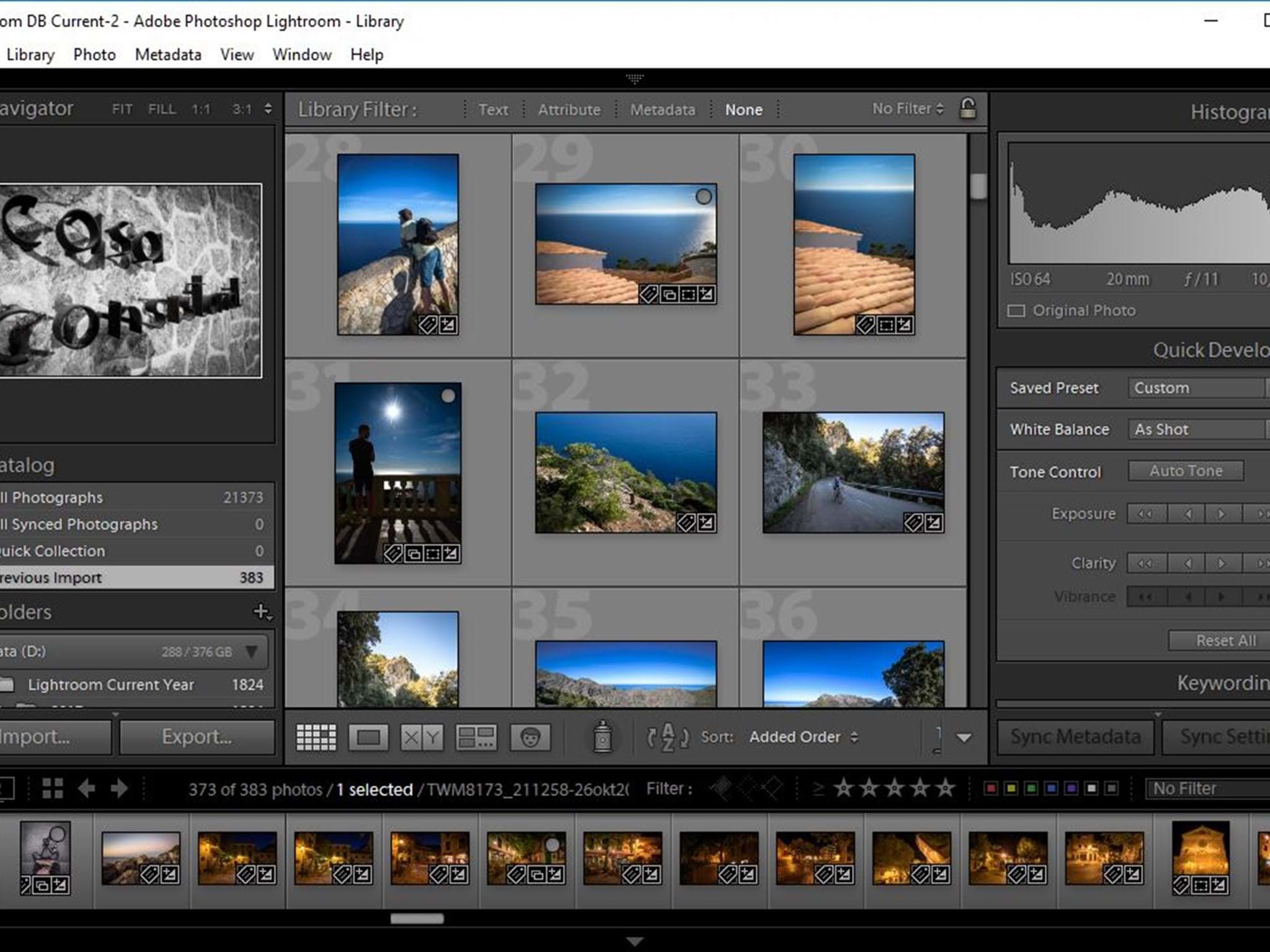Lightroom Classic and good performance was something you could not say in the same sentence until not too long ago. But things have started to change.
Since I have done extensive testing and performance optimizations with Lightroom Classic for years, I thought I'd share a little blogpost to point out some of the biggest caveats and performance gainers from a hardware perspective for this particular piece of software.
General notes:
- Lightroom Classic has gone through some serious code optimization from Adobe these last years. That means that you can now see some real performance gains from throwing better hardware at it. Especially good a GPU and highfrequency multicore CPU's now actually makes a difference. This was NOT the case with Lightroom 6 and even to some extent Lightroom 7 which was the first subscription only version.
So if you are still using those versions, you can ignore this blogpost apart from this tip: There is nothing you can do apart from throwing a higher clocked CPU core at it. The old versions cannot use GPU acceleration, it will not use more than about 4 - 6 GB Memory and it does not use more than one - at best two - CPU core for almost all tasks. It does not scale with better hardware at all, and clock frequency is all that matters. Especially a 4K monitor kills LR6/7 performance, so consider staying at 2560x1600 or even better: 1920x1080. - Since v8.4 performance has increased substantially on the same hardware, and the current v9.3 is by far the best performing version of lightroom classic yet. So this thread is based on versions after 8.4